Sync & Categorize
1. Log in to QuickBooks
2. Click on the "Banking" tab
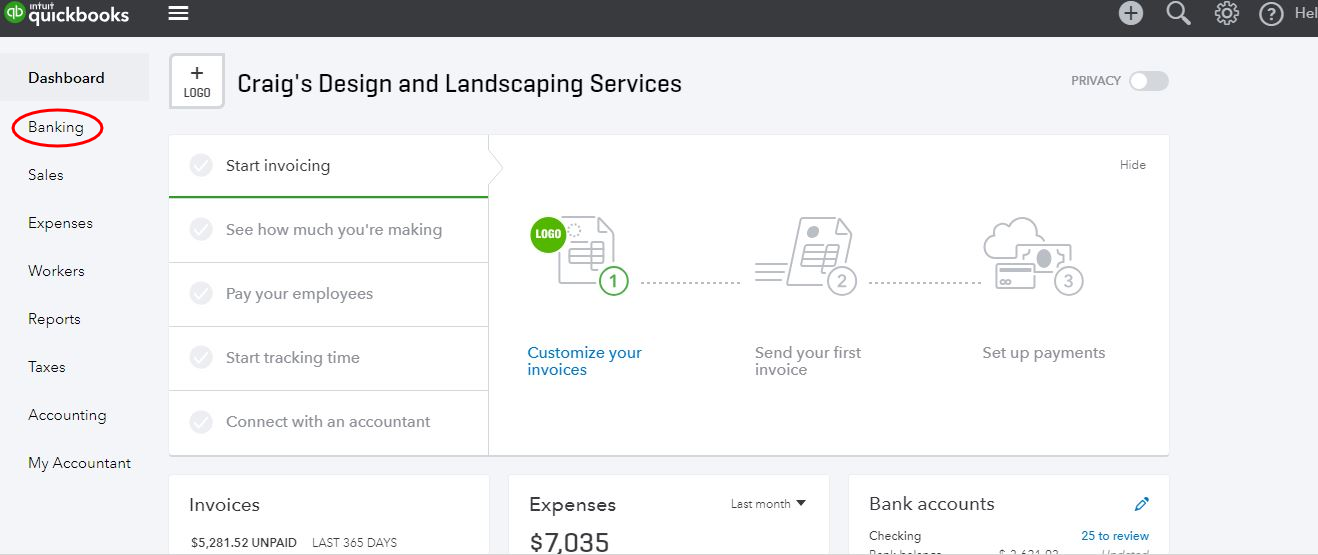
3. Select "Update"
.png)
4. Categorize each line item using one of the following methods:
- Method #1 Add a New Transaction
- Select Payee
- Select Category
- Record Memo (If applicable)
- Then click "Add" on the right-hand slide
.png)
- Method #2 Match with an Existing Transaction
- ensuring that the payee, date, check # or other transaction details are in alignment with what is being show in the Transaction Bank Detail
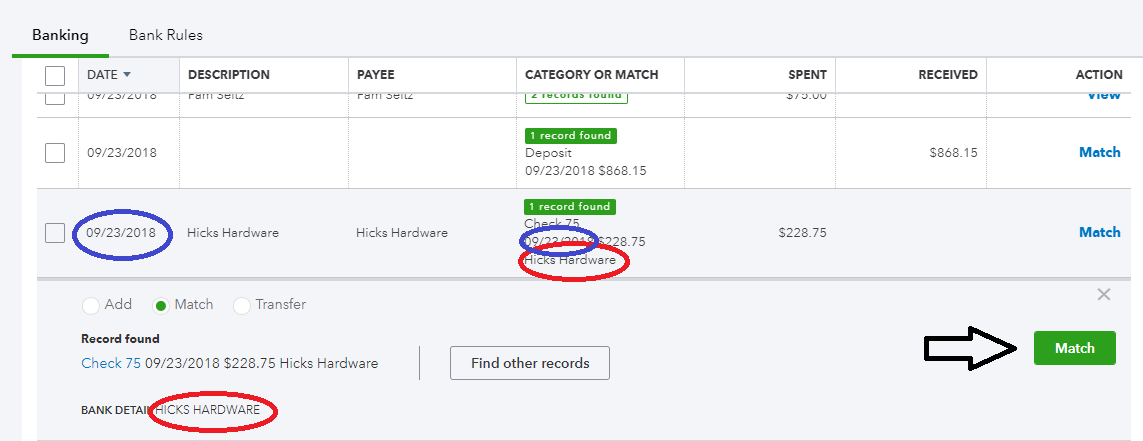
- Method #3 Transfer

5. Complete this for each transaction, and for each bank account.
